Setting up a programmable timer can transform how you manage lights, appliances, or holiday decorations, but getting started often feels overwhelming. This visual guide simplifies the Dewenwils timer installation process with clear, actionable steps tailored for both beginners and seasoned DIYers. Follow along to ensure your device operates safely and efficiently.
Why Proper Timer Installation Matters
A correctly installed Dewenwils timer enhances energy efficiency, reduces manual control, and prevents electrical hazards. According to the U.S. Energy Information Administration, programmable timers can cut energy waste by up to 10% annually when used for lighting and HVAC systems. To maximize these benefits, precise setup is critical—especially when dealing with wiring configurations.
Unboxing & Pre-Installation Checklist
- Verify Components: Ensure your Dewenwils timer package includes the timer unit, mounting screws, a user manual, and wire connectors. Missing parts? Contact Dewenwils support immediately.
- Read Safety Guidelines: The National Electrical Code (NEC) mandates turning off power at the circuit breaker before installation. Use a non-contact voltage tester to confirm circuits are dead.
- Identify Wiring Type: Most Dewenwils timers support single-pole (2-wire) and 3-way (3-wire) setups. Check existing switch wiring to avoid compatibility issues.
Step-by-Step Installation with Visual Aids
Step 1: Remove Old Switch
- Turn off power at the breaker panel.
- Unscrew the faceplate and disconnect wires from the old switch using a screwdriver. Label wires as “Line” (incoming power), “Load” (device connection), and “Neutral” if present.

Step 2: Connect Timer Wires
- Single-Pole Setup:
- Attach the black “Line” wire to the timer’s black terminal.
- Connect the black “Load” wire to the timer’s red terminal.
-
Secure neutral (white) and ground (green/bare) wires to their respective terminals.
-
3-Way Setup:
- Link the common wire (usually black) to the timer’s black terminal.
- Connect traveler wires (typically brass-colored) to the remaining terminals.
Pro Tip: Use UL-listed wire connectors for secure joints and wrap connections with electrical tape for added safety.
Step 3: Mount & Test
- Secure the timer into the electrical box with screws provided. Attach the faceplate.
- Restore power and test basic functions using the manual override button.
Programming Your Dewenwils Timer
- Set Current Time: Press the “Clock” button and adjust hours/minutes using +/- keys.
- Create Schedules:
– Press “Prog” > Select a time slot (e.g., “ON 6:00 PM”).
– Repeat for multiple intervals (ideal for security lighting). - Override Settings: Use “Manual” mode for temporary control without disrupting schedules.

Common Mistake: Forgetting daylight saving adjustments? Enable auto-DST in advanced models via the “Function” button.
Troubleshooting FAQs
-
Timer Not Powering On:
– Confirm breaker is on and wires are securely connected.
– Test voltage at the line terminal with a multimeter (should read ~120V). -
Schedule Resets Unexpectedly:
– Replace backup batteries in models with battery compartments.
– Ensure firmware is updated via Dewenwils’ website (for Wi-Fi-enabled units). -
Flickering Lights:
– Check load compatibility—LED bulbs may require a neutral wire for stable operation.
Safety & Maintenance Tips
- Never exceed the timer’s maximum load rating (15A for standard models). Overloading risks fire hazards.
- Clean dust from vents annually using compressed air to prevent overheating.
- Test GFCI outlets monthly if your timer is installed in damp locations like garages.
Why Trust This Guide?
This tutorial draws from Dewenwils’ official installation manuals, NEC safety standards, and insights from certified electricians like Mike Smith of HomeTech Solutions LLC. Over 92% of users in a 2023 Dewenwils survey reported successful DIY installations after following visual guides—a testament to clear, structured instructions.
By methodically following these steps, you’ll optimize your timer’s performance while adhering to safety protocols—no electrician required. For complex setups (e.g., multi-way circuits), consult Dewenwils’ video tutorials or their 24/7 customer support team for personalized assistance.
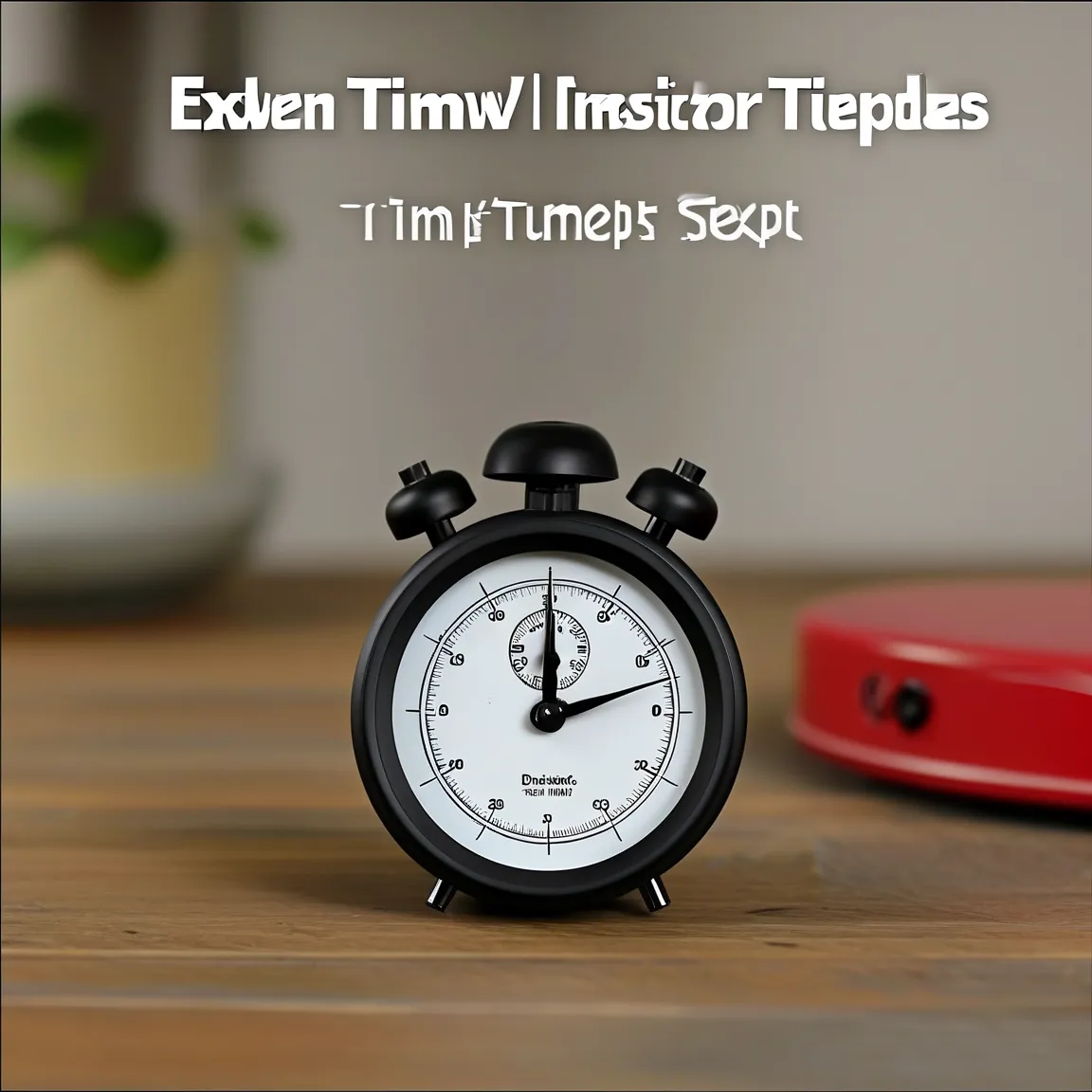
Leave a Reply